Tired of having to work for your travel business information?
Fantastic Management Tool puts your business information to work for you!
A custom tool to streamline and organize agency operations…yes please! FMT has made this data geek very happy. Super searchable and easy to use. My team also loves the integration with our agency portal for easy display and registration of their bookings. Couldn’t be happier with the support and knowledge that Aaron has supplied during the process. Highly recommend!
Built by a travel agency owner, for travel agency owners.
Every solution I tried wanted me to stuff my data into their containers. It was always an awkward and unsatisfying fit. So I built my own!
Every Base is a custom project
Production takes longer than a click-and-go software as a service. But you get a system that is built to be “played with.” Some of the best business insights can come from unexpected places. What could you learn from a list of past bookings, sorted by supplier and client ZIP Code? Then listed from highest cost to lowest cost? It only take a couple of minutes to find out!
Track Client Bookings
The core of the origin of this tool was my own challenges to keep track of bookings that I was making and that my team was making. The spreadsheet that was easy enough to track my own bookings in got messy when trying to include contractor agent bookings as well.
Fantastic Management Tool is NOT a CRM (Client Relationship Manager) tool, and it doesn’t pretend to be. It focuses on the information you need as a manager to tracking bookings, commissions, vendors and suppliers and what you owe to whom and when. But there’s also no “wasted” data – structured data input means that just about any piece of booking information you collect can be leveraged as a report to help you better understand and plan to advance your business.
Track Agent Commissions
Fantastic Management Tool is flexible enough to adapt to just about any business model for paying contractor agents. Some models may require more customization or manipulation, but I’ve yet to run into a model that couldn’t be accommodated. And because of the flexibility that comes with Airtable and custom views of data, you’ll likely save hours producing commission statements.
Track Your Metrics
Most Back Office management systems come with a few basic reports. Different reports, or even different representations of the report, often cost extra (if they’re available at all). With Fantastic Management Tool, and the existing power and flexibility of Airtable, you can track whatever is important to you, in the way it’s most helpful for you to see it. Raw sales data, by supplier? Sure – do you want it sorted supplier, then agent, or agent and then supplier? Why not both?? You can switch from one view to the other without any appreciable risk that you’ll lose or corrupt your data. Want graphs? Pie chart, line chart, bar chart (vertical or horizontal) – easily create the view that works for YOU!
Our Services
Development Options
You can spend a bit less if you’re comfortable doing some of the customization work yourself, or spend a little more and get as close as you can to a turnkey system.

Standard Base
Custom Data Views
We’ll provide you with the basic template that can be seen in our demonstration video, and we’ll meet with you to plan and execute up to four custom views per table. In addition to the planning consultation, you’ll receive 1-hour of personal post-delivery training on using the system as well.

Custom Base
Built Just For You
Base tables will each be customized to ensure that you’re collecting the information you want and it’s structured so that the data can be used when and as you need it. You’ll also get custom views of the data in each table, an hour of post-delivery training, and an hour of training for agents and staff on using the system.

Custom Base + Interface
Input Forms & Agent Views
In addition to the custom-developed Base, with custom views of each data table, I’ll also work with you to develop the forms that are used to collect data for the Base, as well as read-only data views that can be shared with your contractor agent team members. (I’ll handle embedding into pages in your WordPress website. Additional charges may apply for learning to embed in other CMS software or for providing hosting for your custom views).
Migrating from an existing system
Importing Data
It’s difficult to explain how to make the best use of the system without having some data in the system, to watch it do its tricks. So with any of our packages, we will provide at least some assistance with importing data from existing systems. The easier your existing data is to work with, the more of it we’ll be able to import for you without needing to charge extra. What makes data easy to work with?
- Accessible as data within a .csv file
- Well-structured data (consistent data formatting practices, one piece of information per field)
- Data sets that are consistent with the tables in your new base (e.g. if commission due is tracked in the Bookings table of your Base, but it’s been tracked as a column in your Agents’ spreadsheet, that import becomes much more complex).

Additional Elements
Negotiable
None of the pre-set packages look like it fits your needs? Need something extra, like large amounts of existing data pulled in to the Airtable system? Don’t be afraid to ask. I can’t promise that I can do anything and everything. But if I can figure out how to get it done, and you’re willing to pay the price for it, I’m sure we can work something out.
What does this all cost?
Estimated Price List
-
Standard Base with Limited Custom Views – $500
-
Customized Base with Limited Custom Views – $750
-
Fully Custom Base and Views PLUS Implementation Assistance – $1,250
Answers to Commonly-Asked Questions
How long does it take from the time I order until I can use my Base?
Sure, start with a hard one.
There are four primary factors that influence how quickly I’m able to turn around a new Base project.
- How complex is the Base? A base that doesn’t need much modification and has well-defined objectives for the four custom views per table can usually be completed in 30 days or less. More complex projects take more time, and elements that involve a novel implementation (something I haven’t done before) can lead to delays until I can get “unstuck” on the problem. Large amounts of data to import, or data that needs extensive “cleaning” after importing also slows things down.
- How busy am I with my own travel agency business? I fully expect that there will be a moratorium on new projects during WAVE season, for example.
- How well prepared are you, and how clear are you on what you want? I’m willing to iterate with you to get a Base that does what you need it to do. But the less I need to go back to you for clarifications, the faster you get back to me, and the clearer your goals are from the outset, the faster i can get the work accomplished.
- What else is going on? I’m a dad, with 50% custody of two teenagers. (Which is really 100% custody, every other week).It’s not always the case, but generally speaking, when I have the kids I get less “extra” work done.
I understand that turnaround time is a important issue. Every development agreement includes development time frame targets, and discounts on final payment if deadlines are missed.
So, I just pay you once? No more monthly fees? Woo hoo!!
Well …… sort of. Slow down there a minute. Yes, you only pay me once. (Unless you want to hire me to come back and do more work customizing your Base or providing training later). But Fantastic Management Tool is built on the Airtable platform, which is a SaaS product. I have no control over their pricing. When last I checked (on February 10, 2025) their prices are:
- Team: $240/year per collaborator (or $24/month/collaborator if you pay monthly). This plan gets you: 50,000 records per base; 20GB of attachment storage per base; 1 year of revision and snapshot history; 100,000 API calls/month (can link with some external tools); Forms; Automations; Extensions; Interface Designer; Timeline & Gantt views; the ability to select colors; Record coloring; Calendar view
- Business: $540/year (or $54/month) per collaborator. The biggest differences at this level are up to 125,000 records per base, unlimited API calls, and 100GB of attachment storage per base.
The vast majority of agencies will be perfectly fine with a single collaborator on the Team plan. As a point of reference, my own base has been in use since 2016 and is currently still under 10,000 records – I’ve still got plenty of unused space on the Team Plan. The good news is that, the way that Fantastic Management Tool is designed to be used, you can usually get by with only one Airtable collaborator. Read-only data access and form input does not count as a “collaborator” in the Airtable system. If you want to enable some of the more advanced data control/restriction features, your Agents can add Free user accounts, and make use of data on a read-only basis/submitting forms without being account collaborators. The only time you might need to purchase additional licenses would be if you have a co-owner who needs to have 100% concurrent data access or you want to give an assistant access to your Base, and want to either limit their access or audit what they have done while in the Base.
For current pricing details, go to https://airtable.com/pricing
Can I automate my business using Airtable?
Maybe. In some ways. Not really so much when it comes to the way we’re using it in Fantastic Management Tool, BUT that could change. Airtable has made significant strides to become more automation-friendly, and they seem to roll out new automation functions pretty regularly.
To be blunt, when I started using Airtable, it had VERY limited interoperability available. Just about the only thing I could do is set it up to regularly export tables for backup to Google Sheets. The few things that I’ve WANTED to automate with Airtable turn out to be some of the most complex to make work. So I haven’t spent much time on automation. If you come up with a cool way to automate a function using Fantastic Management Tool in Airtable, I’d love to hear about it!
For me, coming up with a Commission Statement Template that I can pretty much just copy and paste into a document to print to .pdf and send to agents each month was downright magical. It saves me HOURS of work every single month. When I can do that with true automation, I might just need smelling salts (or something stronger) to be revived.
Is there anything it CAN'T do?
So far, it hasn’t been able to prevent tire kickers from wasting my time or indecisive people from making eleventeen changes after they book. But it’s not really fair to expect that of a Back Office tool now, is it?
There are a few things that Airtable (and by extension Fantastic Management Tool) is not great at. One is the automation issues mentioned in answer to a previous question. It is getting better, but it’s not really there yet. The other is that it can be maddeningly frustrating to try and print from. Solutions for printing Airtable reports that I’ve found have either been prohibitively expensive or more complicated than I could figure out (probably why they were expensive). I’ve managed to get by pretty well with a couple of workarounds.
First, I take a lot of screenshots. This is especially useful for capturing Dashboard views that show multiple charts and tables. Second is that I’ve leveraged the discovery I mentioned earlier about using copy & paste. Airtable cells copy and paste quite nicely into document tables. It’s still problematic for more than about 20 rows at a time. But even that can be worked around by copying and pasting to tables on multiple pages.
That total doesn't look right!??!
Are you looking at the “Sum” of a list of commissions due to an agent, and noticing that the amount your Base says is the total is off by a penny or two? Sorry about that. Eventually, I’ll figure out how to fix that. Here’s what’s happening. Commission amounts are math problems. They’re not terribly complex, but they’re often not particularly “clean” either. The mismatches you see (usually, they’re off by a couple of cents, at most), come from Airtable adding up numbers that are displayed for you as rounded to the nearest one-cent. But because they’re calculated amounts, Airtable automatic sum calculation is adding the actual calculated total, BEFORE rounding to the nearest one cent. Still confused? Let’s try an example.
- Assume Agent gets a commission share of 60%.
- Total commission received by the agency is $127.43
- Agent Share is 127.43 * .60 = $76.46 – that seems easy enough.
- EXCEPT, the Agent Share is REALLY $76.458. Airtable rounded up to the next cent.
- But when Airtable generates a SUM of what is due to an Agent, it adds the “real” numbers, without rounding to the nearest cent. It only applies the rounding rules after calculating the total. So commissions due to an Agent of $76.458 and $73.546 will generate a total due of $150.00. The “real” total is $150.004, but expressed as currency, it rounds the total to the nearest dollars and cents.
- Meanwhile the numbers you see as due for those individual commissions will be $76.46 and $73.55. Add them together, and you get $150.01.
You can drive yourself crazy trying to reconcile that one cent. Don’t do it. I think of that occasional one cent difference as akin to “The Angel’s Dram” that evaporates from a cask of whisky while it ages. We’re talking about tenths of one cent here. When I pay agents, I take the commission due for each booking from Airtable, and add those to get the total due to the agent for that payment cycle. I do it that way because that’s almost certainly the way the agents are calculating it, so the totals will meet their expectations, and “the math” makes sense. The column of individual commissions due will equal the bottom line total.
Wait, weren't the prices in the video lower?
You’re an observant one, aren’t you?
Yes. The prices that I mentioned during that initial presentation where I first brought up offering to do this for other agencies were lower. At the time, I’d never taken my existing Base and changed things around to make it work for someone else’s business model. Now I have. In the process, I learned a few things:
- it’s harder than I thought it would be. Part of the issue is that I built the original version seven years ago now. I don’t think I could tell you now how I figured out ways to make some of this work back then. So far, I’ve either been able to reverse-engineer to fix a problem or substitute a better method. But there’s really no such thing as being able to just hand over a blank template. It does a bit too much to be able to work that way.
- You deserve more of my time and attention when I’m working on your project. I’m an inveterate insomniac, so I figured I could get a lot of this work done late at night. But it turns out that, when I’m doing this to meet someone else’s needs, sometimes I need to stop and wait for feedback that it does, indeed, meet their needs. Just because I’VE had my sleep removed, that doesn’t mean everyone has. (One free bonus custom data view for anyone who can correctly identify that reference).
- I have less free time available than I thought I did. If I’m going to do this, do quality work, and not neglect my own travel business, I have to take fewer projects that pay a bit more.
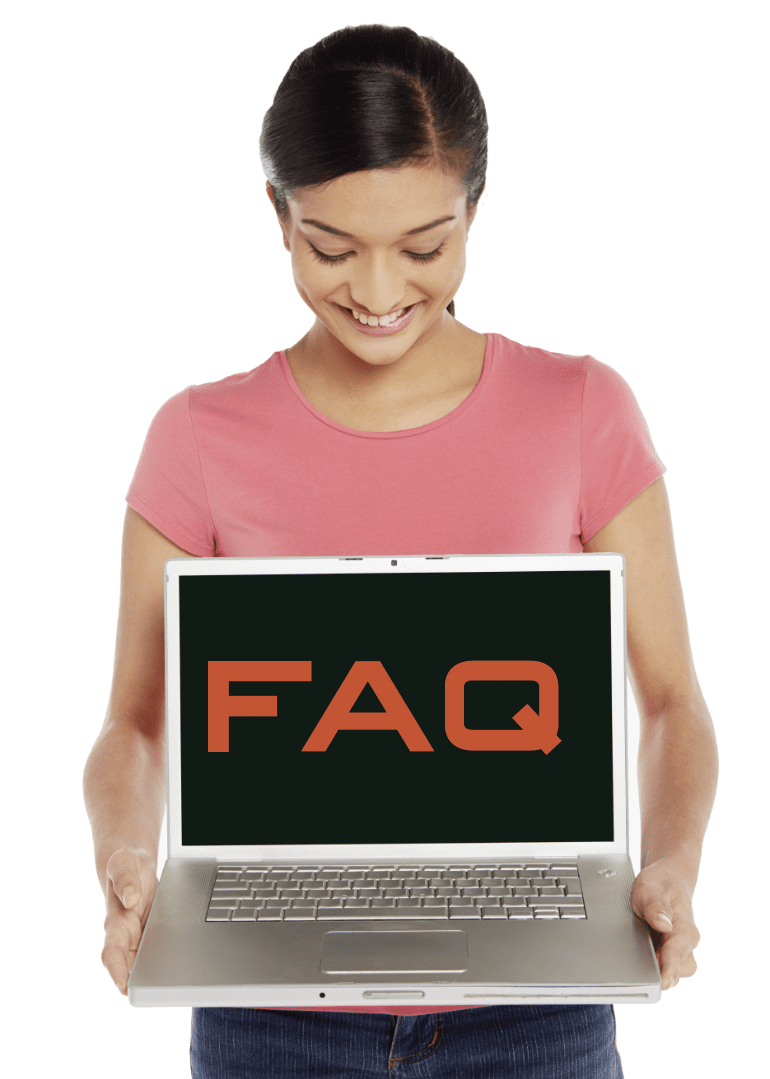
Ask a Question